My Credits

- home /
- get started
Hello, how can we help?


Guides



FAQ



Chat with us
Sign in to start chatting






Join our Discord
- Get Started
- Safety & Security
- Backups & Restores
- Hardware
- Billing
- Support
- Donations
- TeamSpeak3
Get Started
Safety & Security
Backups & Restores
Hardware
Billing
Support
Donations
TeamSpeak3
Get Started
It’s instant! Once you place your order, our automated system spins up your server immediately. Within seconds, you’ll receive your server details and can start playing right away – no waiting around.
Nope! We host your server on 24/7 cloud hardware. No need to leave your PC running or mess with port forwarding. Just use the IP we provide and you’re online. It’s truly plug-and-play.
Yes, many of our supported games allow the installation of mods, modpacks, or plugins. For some titles, our control panel even includes one-click installers for several popular modpacks to make setup easier. You can also upload your own mods or custom files if the game supports it. Keep in mind that not all games are compatible with modding or plugins, so availability will depend on the specific title you’re hosting.
Yes, absolutely. If you have an existing server, from another host or self-hosted, you can upload your world files to our servers using the file manager or FTP. We aim to make the transition smooth so you don’t have to start over. Please note that some games may have exceptions where save files aren’t fully compatible for import or export. And if you need help, our support team can assist with migrating your files from your previous host so you can continue right where you left off.
Yes, you can run multiple servers and even link them as a cluster. Our system allows you to manage several servers under one account – perfect for ARK Survival, Dune clusters or networks of Minecraft servers. You can easily create additional servers for different maps or modes, and we’ll help ensure they can communicate (for example, setting up ARK cluster directories).
Yes – all our server plans include robust DDoS protection. We guarantee full protection against the most common DDoS attacks under our SLA. In practice, that means our network will automatically detect and mitigate denial-of-service attacks to keep your game server online. You can play with peace of mind knowing your server is safe from those disruptions.
Yes, you can safely share server management with others. Our control panel allows you to add sub-users (co-admins) with customizable permissions, so friends or team members can help manage settings or players without needing your main login or master password. This feature is ideal for shared administration and keeping control over who can do what. Please note that this option is not available for Xbox-based services, as those platforms do not support sub-user access.
Absolutely. We offer 2FA on our client accounts for added security. When enabled, you’ll need a one-time code from your phone or authenticator app in addition to your password. We also support hardware security keys, such as YubiKey, for those who prefer a physical authentication method. This added layer of protection helps ensure only you can access your account – even if someone obtains your password. We strongly recommend enabling 2FA to keep your account and servers as secure as possible.
Yes, most of our game servers include a backup feature that allows you to save your world data, configs, and other important files in a secure snapshot. Please note that some games do not support backups due to how their save systems work, so availability may vary depending on the title.
Backups are automatically created daily. For some games, even hourly. These backups are stored on our secure backup system (separate from your live server) to keep them safe. Learn more about our backups here
Restoring is just as easy as making a backup. In the control panel’s (Webinterface) Backups section, you’ll see a list of your saved backups. Simply select the backup you want and click “Restore.” The server will automatically load the backup and restart with those saved files. Within a few minutes, your server will be back to the state it was in at the time of that backup. (We do recommend stopping your server before restoring, just to be safe.)
Complete backups of your server are managed in cycles. Each backup cycle includes one full backup (called a "master") followed by four smaller, incremental backups that only store the changes since the last master backup. Up to two full backup cycles are kept at any given time — giving user access to ≈6–10 days of backup history, depending on where they are in the cycle. When a third full backup begins, the oldest cycle and its incremental backups are automatically deleted.
We run on high-performance, gaming-grade hardware. Most of our machines feature powerful Ryzen 9 CPUs (up to 16 cores at 5.7GHz boost) for top-notch processing speed. We use fast RAM to ensure smooth performance even under heavy loads. For storage, all servers use Gen4 SSDs which are significantly faster than normal SATA drives – meaning quicker world saves, fast chunk loads, and less lag. In short, we’ve invested in some of the most powerful hardware in the industry, so your game server runs like a dream. Whether you’re hosting a small friends-only session or a large community server with mods, our hardware is built to handle it.
We offer server locations around the world for low latency. Currently, you can choose from multiple regions in North America, Europe, and Asia-Pacific. For example, we have data centers in the US (East, Central, West), Canada, the UK, Germany, France, Singapore, Australia, and more. When you order, you can pick the location closest to you and your player base for the best connection. Our global network means you and your friends play with minimal lag, no matter where everyone is located.
All our plans come with unlimited bandwidth on a premium network, so no worries about hitting any traffic limits. Your players can log in all day, and you can install mods or large updates without throttling. We also guarantee a 99.9% uptime for our services. Our network and hardware are very reliable, and we cover any significant downtime under our SLA. In short, your server will stay online 24/7 unless you shut it down. We know a stable server is crucial, so we’ve engineered our infrastructure for maximum uptime and performance.
We try to make payments easy by accepting a variety of methods. You can pay with all major credit/debit cards (Visa, MasterCard, American Express, etc.), PayPal, and other options. We partner with a payment processor (Paymentwall) that allows many local payment methods worldwide – including bank transfers, prepaid cards, and even mobile/SMS payments in some regions. No matter where you’re from, there’s likely a convenient payment option available. All transactions are secure and encrypted for your safety.
If a renewal payment is missed, don’t panic – we provide a grace period. After your due date, your server will remain running for XY day with no disruption. If payment still isn’t received after that, the server gets suspended (temporarily turned off) until you pay. We’ll also send you reminders. Your data remains intact during suspension, but there won’t be any new backups created on those days. However, if 30 days pass with no payment, the service will be cancelled and your server files will be deleted. In short: you have some leeway to rectify a late payment, but try to pay within the first day or two or subscribe to avoid any downtime.Exception: Servers with a 3-day runtime only have a 7-day grace period.
Yes, we offer flexible billing cycles. By default, plans are monthly, but you can also choose to pre-pay quarterly (3 months), semi-annually (6 months), or annually (12 months). Some users like longer terms for convenience or discounts – for example, we often have a discount for annual payments. You can select your billing term when ordering. If you’re already on monthly and want to switch to a longer cycle or set up automatic renewal, you can do that in the billing panel. It’s totally up to you.
Our refund policy allows refunds only within the first 14 days of the original purchase. Please note that modified services (such as slot changes, runtime edits, RAM upgrades, or location changes), subscriptions, auto-renewals, 3-day servers, RAM upgrades, gift cards, and Paysafe cards are not eligible for refunds. Account credits can only be refunded if they were charged within the last 60 days and only to the original payment method. If the service was purchased through the Nitrado Xbox/PC app, refunds must be requested through Microsoft Support. Mobile App purchases can be refunded by our team if eligible. An agent can review your case to determine whether an exception applies.
Absolutely. You’re never locked into one plan. If you want to upgrade to a higher plan (more RAM/players), you can do so at any time via our client area – you’ll just pay the pro-rated difference for the rest of your billing period, and the upgrade happens instantly with no data loss. For downgrades to a smaller plan, you can also change that at any time; we’ll adjust your plan and refund the price difference in credits as appropriate. We recommend backing up before a downgrade (in case your stored data exceeds the new plan’s limits), but otherwise it’s straightforward. Flexibility is key – we want our service to scale with your needs.
We don’t currently offer trial or demo servers. However, we do provide flexible short-term rental options, so you can test things out without a long commitment. If you’d like help choosing the best setup, our support team is always here to help!
Yes, we’re always excited to work with affiliates, streamers, community leaders, and creators! Our Affiliate Program offers commission-based opportunities for those who promote our services. We also run a Partner Program for creators and communities to collaborate more closely with us, including special support, custom offers, and occasionally sponsored server access. If you’re interested, please reach out to us at [email protected]
We offer assistance on our website for quick questions: just click the chat widget. If your question is something our AI agent has information on, you’ll get an answer right away. It’s great for getting help right away. If your issue is more complex, it will be forwarded to our support specialists to investigate further. You also have the option of opening a ticket request and our team will typically get back to you within 24 hours. For more straightforward how-to questions, you can also check our knowledge base, but if you need us, we’re here to help!
Yes! We run a Discord server for our community. It’s a lively place with fellow gamers, server enthusiasts, and some of our staff hanging out. You can join to ask for help from other community members, get tips, or just chat about games. We have over 100,000 members in our Discord, so often, if you have a common question, someone in the community might have the answer or share their experience. We also post announcements and updates there, and sometimes, host events or giveaways. It’s open to everyone – customers and curious folks alike – so feel free to join and say hi!
You can send a donation directly from your account once you’re logged in. Go to the Donations section, enter the recipient’s username or email address, choose the amount, and add an optional message. Donations are processed using the same payment methods available in your country. Existing account credit isn’t available as a payment method for donations. You can see all the donations you’ve sent in your Donation overview at any time.
In general, donations are final once they’ve been credited to the recipient’s account. For security and fraud-prevention reasons, we can’t simply reverse or refund them. If something went wrong (for example, you donated to the wrong username by mistake), please contact our Support team as soon as possible so we can review your case.
In your account, under Donations > Overview, you’ll find a list of all donations you’ve sent and received. For each donation you can see:the date, the donor nickname, the message (if added),the donation amount.
Yes. Boosts or donations for Xbox servers can only be made through the Nitrado - Microsoft App (available in the Microsoft Store for Xbox and PC). To use donation/boost features, please keep the following in mind: Your server must not have an active subscription. The server must have been purchased through the Nitrado – Microsoft App (not the mobile app). If you have already disabled your subscription in your Microsoft account, but the Enable Boost option still appears locked or unavailable, please contact our Support Team for assistance. Before doing so, make sure the subscription has been fully disabled on your Microsoft account. Once your server has no subscription (or purchased without it), go to your Services section, select the server you want to receive donations/boosts for, and click Enable Boost. You will receive a boost code, which you can share with your community or partners. They can enter this code in their app under “Boost a Server” and complete the donation using Microsoft’s payment system. Extra Tip: Disabling a subscription does not suspend the server immediately. The server will only be suspended once the remaining runtime ends. From that point forward, you will need to extend the server manually, as the subscription cannot be re-enabled.
A TeamSpeak server is a dedicated voice chat server where you and your friends, clan, or community can talk together while playing.Compared to open voice tools, a rented TeamSpeak server gives you: your own space with custom channels and permissions, low-latency voice tailored for gaming, control over who joins and how your community is organized.For more details on the available options, check our TeamSpeak page here.
You can order a TeamSpeak voice server from our website:Log in to your account.Go to the Products section and select Voice Server / TeamSpeak.Choose your location, number of slots, and billing option.Complete the order using your preferred payment method.
Yes. You can plan ahead and schedule the start of your TeamSpeak server.When ordering, simply select the desired start date and time — your server will be activated automatically at that moment.
Installing custom server-side plugins or addons on rented TeamSpeak 3 servers is not supported. This is a deliberate decision to keep all hosted servers secure, stable, and easy to maintain for everyone. You can still customize your server using the built-in settings and features in the control panel (channels, permissions, groups, etc.).
Yes. You can upgrade or downgrade the number of slots on your TeamSpeak server at any time.To do this, go to your My Services section and locate your voice service. Click the downward arrow to expand the options, then select “Change Slots, Runtime, and Location.” You will see a slider that allows you to adjust both the number of slots, and another section for rental time. Please note:Changing slots or runtime will replace your current remaining runtime. It is not added on top of the existing time. The new price is automatically calculated based on the remaining value of your server and the updated configuration. After clicking Continue, you’ll be able to review the changes and the updated price. You may complete the process using your stored payment methods or your Nitrado credits. Once the change is completed, it should appear shortly on your service. We recommend restarting your TeamSpeak server to ensure the new configuration applies correctly.
Unfortunately, TeamSpeak servers cannot be moved between locations.
After purchasing your TeamSpeak server, please allow a few minutes for the installation process to complete. Once it’s ready, you can access the server interface through your My Services section.Your Dashboard will provide essential controls and information, including: Start, stop, restart, and reinstall options, Server IP and port, Number of slots, TS3 SID. On the left-hand panel, you will find two main categories: Information and TeamSpeak3.Information Section -> Here, you can access: The main dashboard, Event logs, where you can review recent changes made through your web interface TeamSpeak3 Section. This section includes all management tools for your server, such as: Group and token management, Banlist, Backups, Traffic overview, Logs, Whitelist, Recovery options. These tools give you full control over your TeamSpeak server and allow you to customize and manage it according to your needs.
Grab your very own game server now.
inDevelopment: false
inQA: false
inStaging: false
inProduction: true
spec. env: production
Active features: external-service-overview, games-overview-link_a, partner-logos_a, show-arksaca-info, show-sub-toggle-in-checkout_a, support-landing-page, use-ingenico-paypal

