マイクレジット

- home /
- get started
Hello, how can we help?


ガイド



よくある質問



チャットで話す
Sign in to start chatting






私たちのDiscordに参加してください
- 始める
- 安全・セキュリティ
- バックアップと復元
- ハードウェア
- お支払い
- サポート
- 寄付
- TeamSpeak3
始める
安全・セキュリティ
バックアップと復元
ハードウェア
お支払い
サポート
寄付
TeamSpeak3
始める
すぐにできます!ご注文いただくと、弊社の自動システムが即座にサーバーを立ち上げます。数秒以内にサーバーの詳細が届き、待つことなくすぐにプレイを開始できます。
いいえ、必要ありません!当社のサーバーは24時間年中無休のクラウドハードウェアでホストされています。PCを起動し続ける必要も、ポート転送を設定する必要もありません。提供されたIPアドレスを使うだけで、すぐにオンラインになれます。まさに「つなぐだけで使える」状態です。
もちろんです!すべてのMOD、MODパック、プラグインをサポートしています。存在するものなら、ここで実行できます。当社のコントロールパネルには、多くの人気MODパック向けにワンクリックインストーラーが含まれており、初心者でも簡単に利用できます。カスタムパックをお持ちの場合は、独自のMODやカスタムファイルをアップロードすることも可能です。
もちろんです。既存のサーバー(他のホストのもの、または自己ホスト型)をお持ちの場合でも、ファイルマネージャーまたはFTPを使用して、簡単にワールドファイルを当社のサーバーにアップロードできます。移行はスムーズに行えますので、最初からやり直す必要はありません。もしお困りのことがあれば、当社のサポートチームが古いホストからのファイル移行をお手伝いし、中断したところからすぐに再開できるようにいたします。
はい、複数のサーバーを実行し、クラスターとしてリンクすることもできます。当社のシステムでは、1つのアカウントで複数のサーバーを管理できます。これは、ARK Survival、Duneのクラスター、またはMinecraftサーバーのネットワークに最適です。異なるマップやモード用にサーバーを簡単に追加作成でき、それらが通信できるようにサポートします(例:ARKクラスターディレクトリの設定)。
はい。すべてのサーバープランには、堅牢なDDoS保護が含まれています。弊社のSLAに基づき、DDoS攻撃からの完全な保護を保証します。実際には、弊社のネットワークがサービス拒否攻撃を自動的に検知・軽減し、ゲームサーバーをオンラインに保ちます。サーバーがこれらの妨害から安全であることを知って、安心してプレイできます。
はい、サーバー管理を他の人と安全に共有できます。弊社のコントロールパネルでは、カスタマイズ可能な権限を持つサブユーザー(共同管理者)をサーバーに追加できます。たとえば、友人を共同管理者として招待し、メインのログイン情報とマスターパスワードを教えずに設定の変更やプレイヤーの管理を手伝ってもらうことができます。この機能はチームにとって非常に便利です。役割を割り当て、各サブユーザーができることを決定することで、あなたがコントロールを維持できます。
もちろんです。お客様のアカウントには、セキュリティ強化のために2FAを提供しています。二要素認証を有効にすると、ログイン時にパスワードに加えて、電話(または認証アプリ)からの一度限りのコードが必要になります。この追加の保護層により、万が一誰かにパスワードを推測された場合でも、お客様だけがアカウントにアクセスできることが保証されます。アカウントとサーバーを可能な限り安全に保つために、2FAを設定することを強くお勧めします。
はい、すべてのゲームサーバーにバックアップ機能が含まれています。バックアップは、ワールドデータ、設定、その他すべてを安全なスナップショットとして保存します。
バックアップは毎日自動的に作成されます。一部のゲームでは、1時間ごとに行われることもあります。これらのバックアップは、安全に保つために、当社の安全なバックアップシステム(ライブサーバーとは別)に保存されます。
復元はバックアップを作成するのと同じくらい簡単です。コントロールパネル(Webインターフェース)のバックアップセクションには、保存されているバックアップのリストが表示されます。復元したいバックアップを選択し、「復元」をクリックするだけです。サーバーは自動的にバックアップをロードし、保存されたファイルで再起動します。数分以内に、サーバーはそのバックアップ時の状態に戻ります。(安全のため、復元する前にサーバーを停止することをお勧めします。)
サーバーの完全なバックアップはサイクルで管理されます。各バックアップサイクルには、1つの完全なバックアップ(「マスター」と呼ばれる)と、最後のマスターバックアップ以降の変更のみを保存する4つの小さな増分バックアップが含まれます。最大2つの完全なバックアップサイクルが常に保持され、ユーザーはサイクル内の位置に応じて約6〜10日間のバックアップ履歴にアクセスできます。3番目の完全なバックアップが開始されると、最も古いサイクルとその増分バックアップは自動的に削除されます。
当社は、ハイパフォーマンスなゲーミンググレードのハードウェアで運用しています。ほとんどのマシンは、最高の処理速度を実現するために強力なRyzen 9 CPU(最大16コア、5.7GHzブースト)を搭載しています。高速RAMを使用しているため、高負荷時でもスムーズなパフォーマンスを保証します。ストレージには、すべてのサーバーが通常のSATAドライブよりも大幅に高速なSSD(Gen4)を使用しており、ワールドの保存時間の短縮、チャンクの高速読み込み、ラグの軽減を実現しています。要するに、お客様のゲームサーバーが快適に動作するように、業界で最も強力なハードウェアに投資しています。小規模な友人専用セッションをホストする場合でも、MODを備えた大規模なコミュニティサーバーをホストする場合でも、当社のハードウェアはそれに対応できるように構築されています。
低遅延を実現するため、世界中にサーバーロケーションを提供しています。現在、北米、ヨーロッパ、アジアの複数の地域から選択できます。例えば、米国(東部、中央、西部)、カナダ、英国、ドイツ、フランス、シンガポール、オーストラリアなどにデータセンターがあります。ご注文時に、お客様とプレイヤーベースに最も近いロケーションを選択して、最高の接続を得ることができます。当社のグローバルネットワークにより、皆様がどこにいても、お客様とご友人は最小限のラグでプレイできます。
すべてのプランには、プレミアムネットワークでの無制限の帯域幅が含まれているため、トラフィック制限を気にする必要はありません。プレイヤーは一日中ログインでき、スロットルなしでModや大規模なアップデートをインストールできます。また、サービスに対して99.9%の稼働時間を保証します。当社のネットワークとハードウェアは非常に信頼性が高く、SLAに基づいて重大なダウンタイムをカバーします。要するに、お客様がシャットダウンしない限り、サーバーは24時間年中無休でオンラインを維持します。安定したサーバーが不可欠であることを知っているため、最大限の稼働時間とパフォーマンスを実現するためにインフラストラクチャを設計しました。
さまざまな支払い方法に対応し、簡単にお支払いいただけるように努めています。主要なクレジットカード/デビットカード(Visa、MasterCard、American Expressなど)、PayPal、その他のオプションでお支払いいただけます。当社は支払い処理業者(Paymentwall)と提携しており、世界中で多くの現地決済方法(銀行振込、プリペイドカード、一部地域ではモバイル/SMS決済など)をご利用いただけます。お客様がどこからお越しであっても、便利な支払い方法をご利用いただける可能性が高いです。すべてのお取引は安全のため、暗号化されています。
更新のお支払いが滞った場合でもご安心ください。猶予期間を設けています。期日を過ぎても、サーバーはXY日間中断なく稼働し続けます。それでもお支払いがない場合、お支払いいただくまでサーバーは一時停止(一時的にオフ)されます。また、リマインダーもお送りします。停止中もデータはそのまま残りますが、その期間中は新しいバックアップは作成されません。ただし、30日間お支払いがない場合、サービスはキャンセルされ、サーバーファイルは削除されます。要するに、遅延したお支払いを是正する猶予はありますが、ダウンタイムを避けるために最初の1日か2日以内にお支払いいただくか、サブスクリプションをご利用ください。
はい、柔軟な請求サイクルを提供しています。デフォルトでは月額プランですが、四半期(3か月)、半年(6か月)、または年額(12か月)で前払いすることもできます。利便性や割引のために長期を選択するユーザーもいます。たとえば、年払いの場合は割引が適用されることがよくあります。ご注文時に請求期間を選択できます。すでに月額プランで、より長いサイクルに切り替えたい場合や、自動更新を設定したい場合は、請求パネルで行うことができます。すべてお客様次第です。
新規のご注文には72時間の返金保証が付いています。つまり、リスクなしで当社のサービスをお試しいただけます。最初の72時間にご満足いただけなかった場合、理由を問わずキャンセルして全額返金をリクエストできます。当社のシステムには、クライアントエリアにセルフサービスの返金オプションもあります。手続きに手間はかかりません。72時間経過後の返金は、通常、特別な事情がある場合、または法律で義務付けられている場合を除き、提供されません(お客様が満足されていると見なされるため)。また、これは初回のご注文に適用されることに注意してください。更新または2回目の返金は、ケースバイケースで処理される場合があります。当社のホスティングにご満足いただけると確信していますが、お客様が安心して開始できるようにしたいと考えています。
もちろんです。お客様が1つのプランに縛られることはありません。より上位のプラン(より多くのRAM/プレイヤー)にアップグレードしたい場合は、いつでもクライアントエリアから行うことができます。残りの請求期間に応じて日割り計算された差額をお支払いいただくだけで、データ損失なしに即座にアップグレードが完了します。より小さなプランへのダウングレードについても、いつでも変更可能です。お客様のプランを調整し、必要に応じて差額をクレジットで払い戻しいたします。ダウングレードの前にバックアップを取ることをお勧めしますが(保存データが新しいプランの制限を超える場合に備えて)、それ以外は簡単です。柔軟性が鍵です。私たちは、お客様のニーズに合わせてサービスが拡張することを望んでいます。
We don’t currently offer trial or demo servers. However, we do provide flexible short-term rental options, so you can test things out without a long commitment. If you’d like help choosing the best setup, our support team is always here to help!
Yes, we’re always excited to work with affiliates, streamers, community leaders, and creators! Our Affiliate Program offers commission-based opportunities for those who promote our services. We also run a Partner Program for creators and communities to collaborate more closely with us, including special support, custom offers, and occasionally sponsored server access. If you’re interested, please reach out to us at [email protected]
ウェブサイトにて、チャットウィジェットをクリックするだけで、簡単なご質問に対するサポートを提供しています。当社のAIエージェントが情報を持っているご質問であれば、すぐに回答が得られます。迅速なサポートを受けるのに最適です。問題がより複雑な場合は、当社のサポートスペシャリストに転送され、さらに調査を行います。また、チケットリクエストを開くオプションもあり、通常、当社のチームは24時間以内にご連絡いたします。より簡単なハウツーに関するご質問については、ナレッジベースをご確認いただくこともできますが、必要な場合はいつでもお手伝いいたします!
はい!コミュニティ向けにDiscordサーバーを運営しています。ゲーマー仲間、サーバー愛好家、そして一部のスタッフが集まる賑やかな場所です。参加して他のコミュニティメンバーに助けを求めたり、ヒントを得たり、単にゲームについてチャットしたりできます。私たちのDiscordには10万人以上のメンバーがいるため、一般的な質問があれば、コミュニティの誰かが答えを持っているか、経験を共有してくれることがよくあります。また、そこでのお知らせや更新情報を投稿したり、時にはイベントやプレゼントを開催したりもします。お客様も好奇心旺盛な方も、どなたでも参加できますので、ぜひ参加して挨拶してください!
You can send a donation directly from your account once you’re logged in. Go to the Donations section, enter the recipient’s username or email address, choose the amount, and add an optional message. Donations are processed using the same payment methods available in your country. Existing account credit isn’t available as a payment method for donations. You can see all the donations you’ve sent in your Donation overview at any time.
In general, donations are final once they’ve been credited to the recipient’s account. For security and fraud-prevention reasons, we can’t simply reverse or refund them. If something went wrong (for example, you donated to the wrong username by mistake), please contact our Support team as soon as possible so we can review your case.
In your account, under Donations > Overview, you’ll find a list of all donations you’ve sent and received. For each donation you can see:the date, the donor nickname, the message (if added),the donation amount.
Yes. Boosts or donations for Xbox servers can only be made through the Nitrado - Microsoft App (available in the Microsoft Store for Xbox and PC). To use donation/boost features, please keep the following in mind: Your server must not have an active subscription. The server must have been purchased through the Nitrado – Microsoft App (not the mobile app). If you have already disabled your subscription in your Microsoft account, but the Enable Boost option still appears locked or unavailable, please contact our Support Team for assistance. Before doing so, make sure the subscription has been fully disabled on your Microsoft account. Once your server has no subscription (or purchased without it), go to your Services section, select the server you want to receive donations/boosts for, and click Enable Boost. You will receive a boost code, which you can share with your community or partners. They can enter this code in their app under “Boost a Server” and complete the donation using Microsoft’s payment system. Extra Tip: Disabling a subscription does not suspend the server immediately. The server will only be suspended once the remaining runtime ends. From that point forward, you will need to extend the server manually, as the subscription cannot be re-enabled.
A TeamSpeak server is a dedicated voice chat server where you and your friends, clan, or community can talk together while playing.Compared to open voice tools, a rented TeamSpeak server gives you: your own space with custom channels and permissions, low-latency voice tailored for gaming, control over who joins and how your community is organized.For more details on the available options, check our TeamSpeak page here.
You can order a TeamSpeak voice server from our website:Log in to your account.Go to the Products section and select Voice Server / TeamSpeak.Choose your location, number of slots, and billing option.Complete the order using your preferred payment method.
Yes. You can plan ahead and schedule the start of your TeamSpeak server.When ordering, simply select the desired start date and time — your server will be activated automatically at that moment.
Installing custom server-side plugins or addons on rented TeamSpeak 3 servers is not supported. This is a deliberate decision to keep all hosted servers secure, stable, and easy to maintain for everyone. You can still customize your server using the built-in settings and features in the control panel (channels, permissions, groups, etc.).
Yes. You can upgrade or downgrade the number of slots on your TeamSpeak server at any time.To do this, go to your My Services section and locate your voice service. Click the downward arrow to expand the options, then select “Change Slots, Runtime, and Location.” You will see a slider that allows you to adjust both the number of slots, and another section for rental time. Please note:Changing slots or runtime will replace your current remaining runtime. It is not added on top of the existing time. The new price is automatically calculated based on the remaining value of your server and the updated configuration. After clicking Continue, you’ll be able to review the changes and the updated price. You may complete the process using your stored payment methods or your Nitrado credits. Once the change is completed, it should appear shortly on your service. We recommend restarting your TeamSpeak server to ensure the new configuration applies correctly.
Unfortunately, TeamSpeak servers cannot be moved between locations.
After purchasing your TeamSpeak server, please allow a few minutes for the installation process to complete. Once it’s ready, you can access the server interface through your My Services section.Your Dashboard will provide essential controls and information, including: Start, stop, restart, and reinstall options, Server IP and port, Number of slots, TS3 SID. On the left-hand panel, you will find two main categories: Information and TeamSpeak3.Information Section -> Here, you can access: The main dashboard, Event logs, where you can review recent changes made through your web interface TeamSpeak3 Section. This section includes all management tools for your server, such as: Group and token management, Banlist, Backups, Traffic overview, Logs, Whitelist, Recovery options. These tools give you full control over your TeamSpeak server and allow you to customize and manage it according to your needs.
今すぐ自分だけのゲームサーバーを入手しよう。
ゲームサーバーを注文inDevelopment: false
inQA: false
inStaging: false
inProduction: true
spec. env: production
Active features: external-service-overview, games-overview-link_a, new-top-up-modal, show-arksaca-info, support-landing-page, use-ingenico-paypal

