我的积分

- home /
- get started
Hello, how can we help?


指南



常见问题



与我们交谈
Sign in to start chatting






加入我们的 Discord
- 开始使用
- 安保
- 备份与恢复
- 硬件
- 计费
- 支持
- 捐款
- TeamSpeak3
开始使用
安保
备份与恢复
硬件
计费
支持
捐款
TeamSpeak3
开始使用
立即可用!下訂單後,我們的自動化系統會立即啟動您的伺服器。幾秒鐘內,您就會收到伺服器詳細資訊,並可立即開始遊戲,無需等待。
不用!我们以全天候 (24/7) 云硬件托管您的服务器。无需让您的 PC 保持运行或处理端口转发。只需使用我们提供的 IP,即可在线。它真正即插即用。
絕對沒問題!我們支持所有的模組、模組包和插件——只要存在,您就可以在這裡運行。我們的控制面板包含許多受歡迎模組包的一鍵安裝程序,讓初學者也能輕鬆上手。如果您有自訂套件,也可以上傳您自己的模組或自訂檔案。
當然可以。如果你有現有的伺服器(來自其他主機或自己託管),你可以使用我們的檔案管理器或 FTP 輕鬆地將你的世界檔案上傳到我們的伺服器。我們讓過渡順利進行 — 無需重新開始。如果你需要幫助,我們的支援團隊將協助你從舊主機遷移檔案,這樣你就可以從上次停下的地方繼續。
是的,您可以运行多个服务器,甚至将它们链接成一个集群。我们的系统允许您在一个账户下管理多个服务器——非常适合ARK Survival、Dune集群或Minecraft服务器网络。您可以轻松地为不同的地图或模式创建额外的服务器,我们将帮助确保它们能够通信(例如,设置ARK集群目录)。
是的 – 我們所有的伺服器方案都包含強大的 DDoS 防護。我們保證在我們的服務等級協議(SLA)下提供針對 DDoS 攻擊的全面保護。實際上,這意味著我們的網路將自動偵測並減輕阻斷服務攻擊,以確保您的遊戲伺服器保持連線。您可以安心遊戲,因為知道您的伺服器不會受到這些干擾。
是的,您可以安全地与其他人共享服务器管理权限。我们的控制面板允许您在服务器中添加子用户(共同管理员),每个子用户都具有可自定义的权限。例如,您可以邀请一位朋友作为共同管理员,这样他们就可以协助更改设置或管理玩家,而无需给予他们您的主要登录信息和主密码。此功能非常适合团队使用 – 您可以通过分配角色并决定每个子用户可以执行的操作来保持控制权。
绝对没问题。我们为客户账户提供双重身份验证(2FA)以增加安全性。启用双重身份验证意味着您在登录时除了密码外,还需要来自手机(或身份验证应用程序)的一次性代码。这额外的保护层有助于确保只有您能访问您的账户——即使有人以某种方式猜到您的密码。我们强烈建议设置 2FA,以尽可能确保您的账户和服务器安全。
是的,我們所有的遊戲伺服器都包含備份功能。備份會將您的世界數據、配置以及其他所有內容保存在安全的快照中。
備份會每天自動建立。對於某些遊戲來說,甚至是每小時建立一次。這些備份會儲存在我們安全的備份系統中(與您的線上伺服器分開),以確保它們安全。
恢复就像制作备份一样简单。在控制面板(Web界面)的备份部分,您将看到已保存备份的列表。只需选择所需的备份,然后点击“恢复”。服务器将自动加载备份并使用那些已保存的文件重新启动。几分钟之内,您的服务器将恢复到该备份时的状态。(我们建议在恢复之前停止您的服务器,以确保安全。)
您的伺服器的完整備份是按週期管理的。每個備份週期都包含一次完整備份(稱為「主備份」),然後是四次較小的增量備份,僅儲存自上次主備份以來的更改。在任何給定時間最多保留兩個完整的備份週期—根據使用者在週期中的位置,讓使用者可以存取約 6-10 天的備份歷史記錄。當第三次完整備份開始時,最舊的週期及其增量備份將自動刪除。
我們採用高性能、遊戲級硬體。我們大多數的機器都配備強大的 Ryzen 9 CPU(最高 16 核心,加速時脈達 5.7GHz),以提供頂級的處理速度。我們使用快速記憶體 (RAM),確保即使在高負載下也能流暢運行。對於儲存,所有伺服器都使用 SSD(Gen4),這比普通的 SATA 磁碟機快得多,意味著更快的世界存檔、快速的區塊載入和更少的延遲。簡而言之,我們投資了業界最強大的硬體,讓您的遊戲伺服器運行如夢。無論您是主持一個小型的僅限朋友的會話,還是帶有模組的大型社區伺服器,我們的硬體都能應付。
我们提供全球的服务器位置以提供低延迟。目前,您可以选择北美、欧洲和亚洲的多个地区。例如,我们在美国(东部、中部、西部)、加拿大、英国、德国、法国、新加坡、澳大利亚等地设有数据中心。订购时,您可以选择离您和您的玩家群最近的位置,以获得最佳连接。我们的全球网络意味着您和您的朋友可以以最小的延迟进行游戏,无论大家身在何处。
我们所有的方案都包含高级网络上的无限带宽,因此无需担心达到任何流量限制。您的玩家可以全天候登录,您可以安装模组或大型更新而不会受到限制。我们还保证我们的服务有 99.9% 的正常运行时间。我们的网络和硬件非常可靠,我们会在服务水平协议(SLA)下承担任何重大停机时间。简而言之,除非您将其关闭,否则您的服务器将保持 24/7 在线。我们知道稳定的服务器至关重要,因此我们设计了基础设施以实现最大的正常运行时间。
我们接受各种付款方式,以便您轻松支付。您可以使用所有主要的信用卡/借记卡(Visa、MasterCard、American Express等)、PayPal和其他选项进行支付。我们与支付处理器 (Paymentwall) 合作,该处理器支持全球许多本地支付方式,包括银行转账、预付卡,甚至在某些地区支持手机/短信支付。无论您来自哪里,很可能都有方便的支付选项可用。所有交易都经过安全加密以确保您的安全。
如果錯過續訂付款,請不要擔心,我們提供寬限期。過了到期日後,您的伺服器將在 XY 天內保持運行,不會中斷。如果之後仍未收到付款,伺服器將會暫停(暫時關閉)直到您付款。我們也會向您發送提醒。暫停期間您的資料保持完整,但那些天不會建立任何新的備份。但是,如果 30 天沒有付款,服務將會取消,您的伺服器檔案將會被刪除。簡而言之:您有一些餘地來糾正逾期付款,但請嘗試在第一或第二天內付款或訂閱以避免任何停機時間。
是的,我們提供彈性的計費週期。預設方案是每月計費,但您也可以選擇預付季度(3個月)、半年(6個月)或年度(12個月)。有些用戶喜歡較長的期限以獲得便利或折扣,例如,我們通常為年度付款提供折扣。您可以在訂購時選擇您的計費期限。如果您已經是每月付款並想要切換到更長的週期或設定自動續訂,您可以在計費面板中進行操作。這完全由您決定。
针对新订单,我们提供 72 小时退款保证。这意味着您可以无风险地试用我们的服务。如果您在前 72 小时内不满意,可以取消并申请全额退款,无需任何理由。我们的系统甚至在客户区域提供自助退款选项,无需繁琐的步骤。72 小时后,通常不提供退款(因为我们认为您满意),除非有特殊情况或法律要求。此外,请记住这适用于首次订单;续订或第二次退款可能会根据具体情况处理。我们相信您会喜欢我们的托管服务,但我们希望您在开始时能够安心无忧。
當然可以。您永遠不會被限制在一個方案中。如果您想升級到更高規格的方案(更多的 RAM/玩家),您可以隨時透過我們的客戶區進行操作 – 您只需支付剩餘計費期的按比例計算的差額,並且升級會立即進行,不會遺失任何資料。對於降級到較小的方案,您也可以隨時更改;我們會調整您的方案,並酌情以積分形式退還差價。我們建議在降級前進行備份(以防您儲存的資料超過新方案的限制),但除此之外,這一切都很簡單。靈活性是關鍵 – 我們希望我們的服務能夠根據您的需求進行擴展。
We don’t currently offer trial or demo servers. However, we do provide flexible short-term rental options, so you can test things out without a long commitment. If you’d like help choosing the best setup, our support team is always here to help!
Yes, we’re always excited to work with affiliates, streamers, community leaders, and creators! Our Affiliate Program offers commission-based opportunities for those who promote our services. We also run a Partner Program for creators and communities to collaborate more closely with us, including special support, custom offers, and occasionally sponsored server access. If you’re interested, please reach out to us at [email protected]
我們在網站上提供快速問題的協助:只需點擊聊天小工具。如果我們的 AI 代理有關於您問題的資訊,您會立即得到答案。這非常適合即時獲得幫助。如果您的問題更複雜,將轉發給我們的支援專家進行進一步調查。您也可以選擇開立工單請求,我們的團隊通常會在 24 小時內回覆您。對於更簡單的操作指南問題,您也可以查看我們的知識庫,但如果您需要我們,我們在這裡為您提供幫助!
是的!我们为我们的社区运营一个 Discord 服务器。这是一个充满活力的场所,有游戏玩家、服务器爱好者和我们的一些员工在里面。您可以加入以寻求其他社区成员的帮助、获取提示或只是聊聊游戏。我们的 Discord 拥有超过 100,000 名成员,因此,如果您有常见问题,社区中的某个人通常可能会有答案或分享他们的经验。我们也会在那里发布公告和更新,有时还会举办活动或赠品。它对所有人开放——无论是客户还是好奇的人——所以请随时加入并打个招呼吧!
You can send a donation directly from your account once you’re logged in. Go to the Donations section, enter the recipient’s username or email address, choose the amount, and add an optional message. Donations are processed using the same payment methods available in your country. Existing account credit isn’t available as a payment method for donations. You can see all the donations you’ve sent in your Donation overview at any time.
In general, donations are final once they’ve been credited to the recipient’s account. For security and fraud-prevention reasons, we can’t simply reverse or refund them. If something went wrong (for example, you donated to the wrong username by mistake), please contact our Support team as soon as possible so we can review your case.
In your account, under Donations > Overview, you’ll find a list of all donations you’ve sent and received. For each donation you can see:the date, the donor nickname, the message (if added),the donation amount.
Yes. Boosts or donations for Xbox servers can only be made through the Nitrado - Microsoft App (available in the Microsoft Store for Xbox and PC). To use donation/boost features, please keep the following in mind: Your server must not have an active subscription. The server must have been purchased through the Nitrado – Microsoft App (not the mobile app). If you have already disabled your subscription in your Microsoft account, but the Enable Boost option still appears locked or unavailable, please contact our Support Team for assistance. Before doing so, make sure the subscription has been fully disabled on your Microsoft account. Once your server has no subscription (or purchased without it), go to your Services section, select the server you want to receive donations/boosts for, and click Enable Boost. You will receive a boost code, which you can share with your community or partners. They can enter this code in their app under “Boost a Server” and complete the donation using Microsoft’s payment system. Extra Tip: Disabling a subscription does not suspend the server immediately. The server will only be suspended once the remaining runtime ends. From that point forward, you will need to extend the server manually, as the subscription cannot be re-enabled.
A TeamSpeak server is a dedicated voice chat server where you and your friends, clan, or community can talk together while playing.Compared to open voice tools, a rented TeamSpeak server gives you: your own space with custom channels and permissions, low-latency voice tailored for gaming, control over who joins and how your community is organized.For more details on the available options, check our TeamSpeak page here.
You can order a TeamSpeak voice server from our website:Log in to your account.Go to the Products section and select Voice Server / TeamSpeak.Choose your location, number of slots, and billing option.Complete the order using your preferred payment method.
Yes. You can plan ahead and schedule the start of your TeamSpeak server.When ordering, simply select the desired start date and time — your server will be activated automatically at that moment.
Installing custom server-side plugins or addons on rented TeamSpeak 3 servers is not supported. This is a deliberate decision to keep all hosted servers secure, stable, and easy to maintain for everyone. You can still customize your server using the built-in settings and features in the control panel (channels, permissions, groups, etc.).
Yes. You can upgrade or downgrade the number of slots on your TeamSpeak server at any time.To do this, go to your My Services section and locate your voice service. Click the downward arrow to expand the options, then select “Change Slots, Runtime, and Location.” You will see a slider that allows you to adjust both the number of slots, and another section for rental time. Please note:Changing slots or runtime will replace your current remaining runtime. It is not added on top of the existing time. The new price is automatically calculated based on the remaining value of your server and the updated configuration. After clicking Continue, you’ll be able to review the changes and the updated price. You may complete the process using your stored payment methods or your Nitrado credits. Once the change is completed, it should appear shortly on your service. We recommend restarting your TeamSpeak server to ensure the new configuration applies correctly.
Unfortunately, TeamSpeak servers cannot be moved between locations.
After purchasing your TeamSpeak server, please allow a few minutes for the installation process to complete. Once it’s ready, you can access the server interface through your My Services section.Your Dashboard will provide essential controls and information, including: Start, stop, restart, and reinstall options, Server IP and port, Number of slots, TS3 SID. On the left-hand panel, you will find two main categories: Information and TeamSpeak3.Information Section -> Here, you can access: The main dashboard, Event logs, where you can review recent changes made through your web interface TeamSpeak3 Section. This section includes all management tools for your server, such as: Group and token management, Banlist, Backups, Traffic overview, Logs, Whitelist, Recovery options. These tools give you full control over your TeamSpeak server and allow you to customize and manage it according to your needs.
现在就抓住你自己的游戏服务器。
订购游戏服务器inDevelopment: false
inQA: false
inStaging: false
inProduction: true
spec. env: production
Active features: external-service-overview, games-overview-link_a, new-top-up-modal, show-arksaca-info, support-landing-page, use-ingenico-paypal

